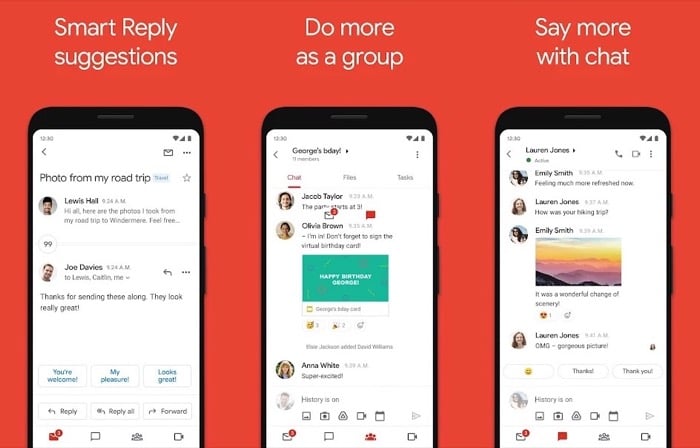If you use an Android phone, it probably came preinstalled with an email app. If you own one of the Pixels, this is very likely Gmail. However, in most other devices, the stock email app is often inferior in functionality and lacks essential email management features. While you can find many email apps for your Android phone on the Play Store as an alternative to the stock email app, not all of them provide the best user experience. So, to help you find the right app for your needs, we’ve compiled a list of the best email apps for Android that you must check out.
1. Spark
Spark is one of the most popular Android email apps among power users. It comes with a bunch of smart and advanced features. Smart Inbox is one such feature, which is essentially a unified inbox that collects emails from all your accounts and shows what’s important at a glance. Similarly, there’s also Smart Search. As its name suggests, this feature makes searching for emails easier by allowing you to query using natural language search. Among other highlights, Spark email also offers features like send later, undo send, follow-up reminders, templates, and collaboration. And it can connect to Outlook, Gmail, Yahoo, AOL, MSN, Hotmail, and other email services. Download Spark
2. ProtonMail
ProtonMail is a Swiss-based email app. In other words, this means state-of-the-art security features with end-to-end encryption. Furthermore, as per the company, it’s ‘zero-access encryption,’ which means not even Proton can read your emails. Using ProtonMail is slightly different than other email apps. First, it requires you to create a protonmail.com email address, after which you can choose to integrate other email clients or import emails from those services into your ProtonMail account. And the best part is, it’s totally ad-free. Another useful privacy feature of ProtonMail is the ability to send password-protected encrypted emails to non-ProtonMail email addresses, so no one besides you and the recipient can read those emails. No wonder it’s one of the best Android email apps available right now. Download ProtonMail
3. Newton Mail
Newton Mail is one of the most visually-appealing email apps for Android. However, it’s got a sleek and minimal interface, which helps reduce clutter and keep your inbox tidy. You can use Newton Mail to manage your accounts on Gmail, Exchange, Yahoo Mail, Hotmail/Outlook, iCloud, and more. Among NewtonMail’s most useful features is ZenInbox, which filters out unnecessary emails to keep you focused. Similarly, to make managing emails easier, it also has Unified Folders that put all your important folders from different accounts in one place and Unified Search to simplify searching emails across multiple accounts. Besides, NewtonMail promises not to track your location (and serve you targeted ads). It also has a remote wipe option that lets you log out of your email when you lose your device. Download Newton Mail
4. Email by Edison
Email by Edison (or simply Email) is one of the feature-rich email apps for Android. You can use it with as many email accounts as you want across all popular services like Gmail, iCloud, Yahoo Mail, AOL Mail, Hotmail, Outlook, etc. Focus Inbox is one of the Email’s smart features. It’s similar to a smart inbox on other email clients and helps you focus on the important emails. On top of this, the app also lets you personalize notifications, so you can choose to get alerts for emails that matter to you. And yes, it comes with a dark mode/dark theme as well. Another neat feature of Edison Mail is Price Alert, which alerts you if your recent purchases drop in price. Similarly, you also get tracking pixels blocking that blocks tracking pixels in your emails to prevent spying and a built-in AI assistant from helping you track incoming package status and get alerts for upcoming flights. Download Email
5. Gmail
Gmail is the official email client from Google. It’s the perfect email app for those looking for a functional email app with essential email features without being overwhelmed by its complexity and also for those heavily invested in Google apps. Gmail’s feature set includes protection against spam and dangerous links, collaboration using Google Chat; video calls with Google Meet, integration with Google apps, and threaded conversations to make following replies easy. Besides these, Gmail also offers features like Smart Reply and Smart Compose to assist you with composing/replying to emails. An easy choice if you are looking for a no-nonsense functional Android email app. Download Gmail Also Read: 10 Best Gmail Alternatives
6. Spike Email
Spike is another Android email app with a clean and appealing user interface. It’s designed to be a conversational email client, which brings together the best of mail and messenger to make it easier for you to reply to emails and follow up on your responses. With Spike Email, you can access your emails on any of the major email providers and eliminate distractions using the Priority Inbox to focus just on emails that matter to you. You can even collaborate with your team and share documents right from the inbox. Likewise, Spike also lets you create groups for teams and projects to work efficiently and connect with anyone over video meetings or calls whenever required. Additionally, you can unsend emails, schedule emails, and unsubscribe and block spam emails on the app. Download Spike Mail
7. Microsoft Outlook
Microsoft Outlook is the best email app for Android if you use Microsoft services. That’s, however, not to say it doesn’t work with other services—it does with Gmail and Yahoo Mail, but its feature set is more beneficial to Microsoft users. Microsoft offers a Focused Inbox on Outlook to avoid distractions and help you focus only on what’s important. It makes it easy to jump between emails and calendars, so you can schedule your upcoming meetings and share your availability quite easily. Besides, there’s integration support for Microsoft services like Word, Excel, and Powerpoint. Outlook also comes with Play My Emails, which allows you to playback your emails to catch up with them on the go. Besides, you can create/join meetings on the app and use the built-in task planner to plan your tasks for the week beforehand. Download Microsoft Outlook Other than these seven Android email apps, there are others like Aqua Mail, Blue Mail, K-9 Mail, etc., which do offer some unique features like voice input via the Android Wear smartwatch and can be looked into only if none of the above-mentioned apps cut it for your requirements.
Never Let Your Email Inbox Overwhelm You Again
Email management is critical to keeping up with your tasks and being productive. It’s one of those skills that can reduce your anxiety around work so you can focus on getting things done. Using a good email app is the key to better email management, and our picks for the best email apps on this list should make it easier for you to do just that on your Android device. Of course, there are several other popular email apps for Android out there that you can also use, but we feel the ones on this list manage to get the balance right between features and usability. To cut it short, here are our top three picks, with reasons on why you should go with them: ProtonMail: It’s clearly one of the most secure email services out there. With it, you get E2E encryption for message transmission, as well as zero-access encryption for your message archive. Other notable features include message expiration, secure calendar & file storage, custom email address, access to VPN, and more. Do note, however, that ProtonMail requires a paid plan to be able to enjoy most of these features. Newton Mail: It focuses on delivering emails to you in a swift and clutter-free manner. You get a clean UI that’s easy to navigate and a unified inbox that brings your emails from different accounts together. Similarly, there are features like ZenInbox, Unified Folders, Unified Search, one-click unsubscribe, and conversations, which help you better manage emails on your Android device. Spark: It’s the best free alternative to both the above email apps. While it may not be as stringent with email protection as ProtonMail, it doesn’t compromise on email-management features. In fact, you get access to most of these features, along with a few smart options, at no extra cost. Plus, its Smart Inbox feature works really well and manages to do a great job at filtering out unsolicited emails to help you focus better. Spark works with all major email services such as Gmail, AOL, Hotmail, Yahoo!, iCloud, Outlook, and more.
Customize keyboard Threaded emails Smart reply Smart search Smart select Auto-complete, etc.
Both Gmail and Samsung email have their pros and cons, so it ultimately depends on your specific needs and preferences. Some of the key factors to consider include:
- Storage capacity – Gmail offers more storage space than Samsung email
- Ease of use – Gmail is generally considered to be more user-friendly than Samsung email
- Features – both Gmail and Samsung email offer a wide range of features, but some people may find one platform’s features more appealing than the other It’s not as full-featured as some of the third-party email apps available on the Google Play Store, but it can handle most of your email needs. Some Android manufacturers do provide a built-in Mail app like Samsung Email. You can access your email account from any device or computer with internet access, and you can also use the app to send and receive messages on the go. Here’s how to set up and use the Samsung email app:
- Download the Samsung Email app from the Google Play Store or Apple App Store.
- Open the app and sign in with your email address and password.
- Fill out the form with your name, email address, password, and server information.
- To send a new message, tap the Compose button and enter the recipient’s email address. Type your message and then tap Send.
- You can also reply to or forward messages from within the app.
- To delete a message, swipe left on it and then tap Delete.