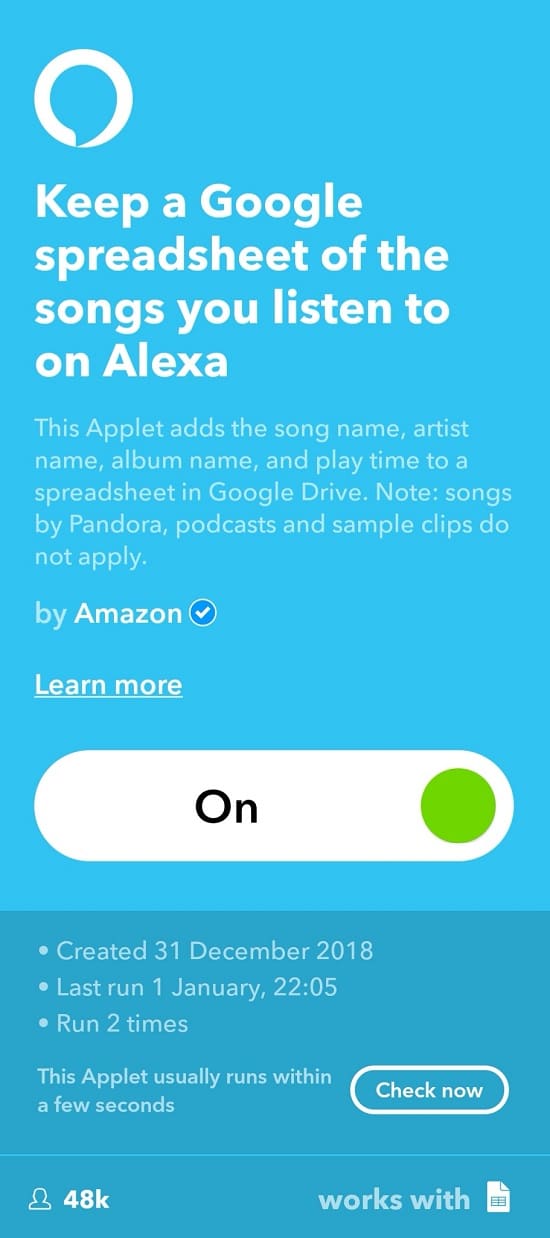For those of you who are unaware, IFTTT is a third-party app which stands for “If This, Then That” and to put it in simple words, it performs actions based on pre-defined conditions. For example, if you want your phone’s ringer to be switched to silent when you’re at work, you can set the condition as “location – work” and the action as “ringer – silent” and whenever IFTTT will detect that you are at work using location services, it will automatically silence your phone. This is just a small example of how powerful IFTTT can be when used to its full potential. So, let’s take a look at a few IFTTT services which you can link to your Alexa skills in order to take your smart home experience to the next level.
Call Your Phone
This is a handy applet on IFTTT which enables you to ask Alexa to call your phone in case you are not able to find it. You can download the applet here, and once you turn it on, you will need to specify a phrase that will trigger the action. I have it set to “call my phone” so whenever I’m unable to find my phone, all I have to do is say “Alexa, trigger call my phone,” and my phone will start ringing which can help me find it.
Increase Ringer Volume to Max
If you were wondering how would the previous applet help if your phone was on silent, well, this one takes care of that. Again, once the applet is enabled, you will have to set a custom phrase which is “volume max” in my case and then set the volume level of the ringer to 100% and you’re done. Before you ring your phone, just say “Alexa, trigger volume max,” and you’re good to go. You can enable it here.
Enable Do Not Disturb
What if you want to do the exact reverse of the previous applet? The do not disturb service has got you covered. Just like the rest, set a custom phrase like “mute phone” and select if you want your phone to vibrate or you wish to silence it completely. Once saved, use the phrase “Alexa, trigger mute phone” to activate it. Get the applet here.
Sync To-Do List with Google Calendar
Alexa can be of great help to set reminders or create to-do lists just using your voice. However, it’s much more convenient to have all your to-do lists in one place and this is where the calendar sync applet which you can enable here can be handy. As the name suggests, it syncs all the to-do lists you create on your echo speaker to your Google calendar which makes accessing them easier.
Make a List of All Played Songs
This applet which you can find here can be really useful if you’re like me and you ask Alexa to play a playlist of top songs for the month or most popular songs and there’s one song you listen to and when you want to listen to it once again, you can’t recall which one it was! What this service does is it stores the name of every song you play as well as the album and the artist info in a spreadsheet directly onto your Google Drive so you can check back later to see what song you had played earlier.
Change the Color of Hue Lights with Each Song
This is an interesting applet which links to your Philips Hue Lights and when triggered through Alexa, will change the color of your Philips Hue bulbs according to the mood of the current playing song. Pretty neat if you’re having a small party at home! You can enable it here.
Ring Your Phone When Alarm Goes Off
The Echo speakers can also be used to set alarms and while they’re pretty loud, you may not be able to hear the tone if you’re in deep sleep in your bedroom and the speaker is in the living room. This applet can be quite helpful in such a case. Whenever the alarm on the speaker goes off, it will also ring your phone kept closer to you which can help you wake up. Don’t forget to increase your ringer volume to max using the trigger mentioned earlier before you use this! You can find it here.
Turn on Lights When Alarm Goes Off
This can also be an alternative to the previous applet if you have Philips’ Hue lights. Alexa will trigger the hue lights to turn on each time the alarm goes off, so you can even use it as a silent alarm or a silent reminder for a timer. Get it here. These were just a few of the services we found interesting and helpful on IFTTT. There are tons of other applets that help you link Alexa with multiple other products and services like Nest, Philips Hue, Yeelight, etc. which you can make use of to extend the capability of your smart home devices further. It looks like the time where every device in your household is connected to one another isn’t too far off after all!